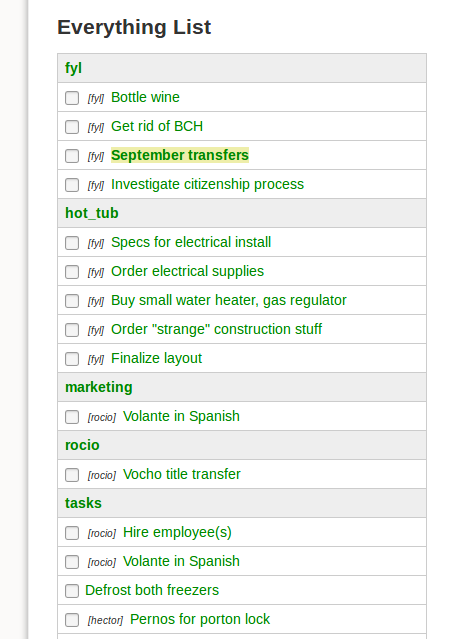
Much to the disgust of many of my friends, I love Wikis. The flexibility they offer you is perfect for the way I think. And one thing that is beyond a Wiki is Zim. It’s like a personal Wiki and a lot more. It is an amazing single-user tool but I need a multi-user tool. I also want something I can host locally so we don’t have the world go away if the Internet goes down.
Specifically, what I want is a place to have ToDo lists for all of us at Casas de Rocio. That basically means two people entering tasks/updating information and five people with assigned tasks. There are special projects, personal things to do and some repeating routine work.
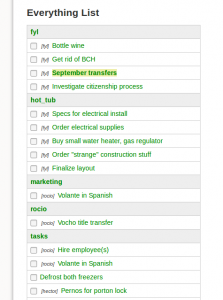 After a bit of shopping I came back to my all-time favorite Wiki, DokuWiki. I was pretty willing to just deal with organizing tasks but wanted a checkbox feature. In looking for a plugin to do checkboxes I ran into one called ToDo. It does way more than I had expected.
After a bit of shopping I came back to my all-time favorite Wiki, DokuWiki. I was pretty willing to just deal with organizing tasks but wanted a checkbox feature. In looking for a plugin to do checkboxes I ran into one called ToDo. It does way more than I had expected.
Adding the plugin adds a checkbox widget to the editor toolbar. It’s not really fancy but creates the tags you need. You can optionally add who is responsible, start dates, due dates and such. Sorta makes sense for a basic ToDo list manager.
But, then the suprise appeared. With simple markup you can select and display checkbox items. On the right you see part of our list of everything. You can see where it came from (which WiKi page), who it is assigned to and if it has a due date (the highlighted items). You can create lists based on who is responsible, due date and more.
It is not a project manager (Kanboard has done that for us) but it solves our ToDo list problems.